

By Monica Bolbjerg, MD, co-founder and CEO of Qure4u
When I helped create our first self-scheduling technology in 2001, 30% of the Danish population used it. I’ve seen what works and what doesn’t with patient self-scheduling, and I’ve helped hundreds of organizations become successful by following a simple set of guidelines.
Now I’m sharing them with you.
But first, some background …
Initially, many organizations take the same missteps or get stuck on technology challenges because they try to replicate everything they do on the phone. Countless times I’ve heard people say they can’t use self-scheduling because they have one booking rule that they can’t find a solution for, or that they turned it off because they had duplicate patient charts happening.
If you’re hoping to replicate your manual workflows and get the same outcome, you won’t be successful. But if you’re defining a goal and set your self-scheduling rules around that — then you’ll get the results you’re looking for. You might end up with some manual work, for instance cleaning up a couple of duplicate charts, but at the same time you’ll have saved hundreds of hours of staff time and attract a bunch of new patients.
This is how I approach it.
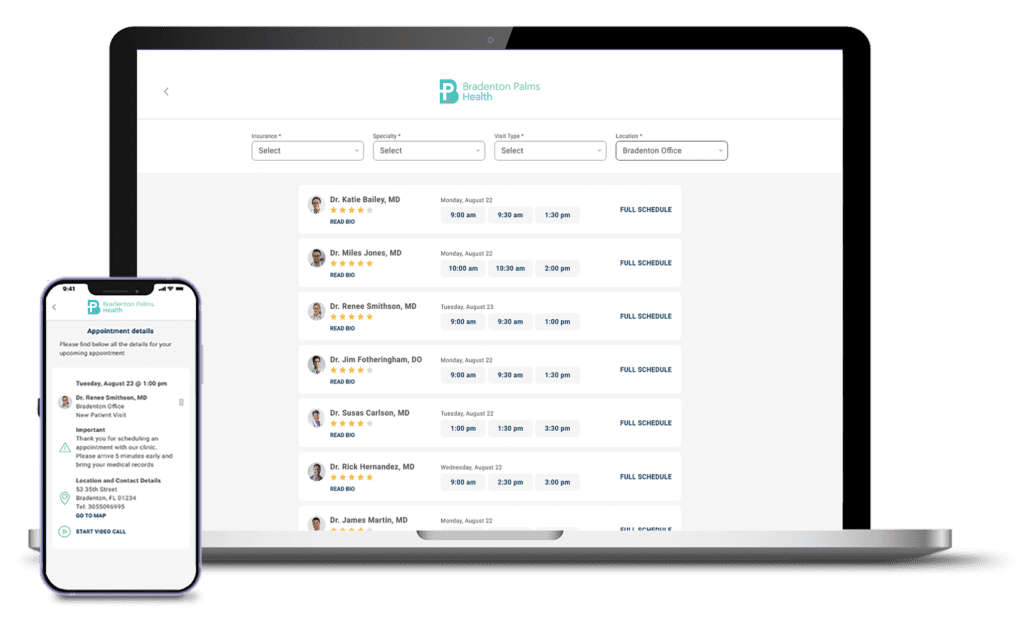
Too many organizations start setting up self-scheduling without defining the goal, and this makes a big difference.
Are you doing it because you want to …
Knowing what your goals are will help you build your program step by step.
Many organizations start with self-scheduling because they have problems with a high volume of patient calls and/or are in a competitive area where they need to be more consumer-friendly to attract new patients.
Once you’ve defined your goals, pick one and build your program around that. This gives you experience in what works well — and what doesn’t — for your organization before you implement more advanced rule sets.
Depending on your goal, there are things to consider. Here are the most common:
If reducing phone calls is most important, you want to make sure that 80% of appointments can be booked by the patient. This way, you can quickly reduce your phone calls by 50% or more.
How to approach it:
Many times, there are simple workarounds or workflow adjustments that can be implemented for the appointment types that you first removed. Check out these examples:
Roughly 90% of the work is done once the patient has booked their appointment, so don’t worry about some cleanup work afterwards because it will end up being much less time than you spend on the phones today.
Once you have the patient in the schedule, you should send them a nice welcome email. Let them know you’re excited to have them come in. In healthcare, we don’t do this as often as we think we do.
Are your competitors offering self-scheduling? Are you new in an area or maybe you’re threatened by new practices moving to your area?
Self-scheduling not only attracts new patients, it also increases patient retention by keeping your current patients happy and preventing them from being attracted to a new clinic.
Spend time making the self-scheduling page look nice and modern, and most importantly of all, make it easy to use.
Think about yourself when you go to book or buy something online — that’s the experience you want to create for your patients.
Make the scheduling page:
It sounds complicated, but it’s actually simple, and once you have it up and running, you’ll quickly see the benefits — patients love self-scheduling!
Qure4u Inc. 2024